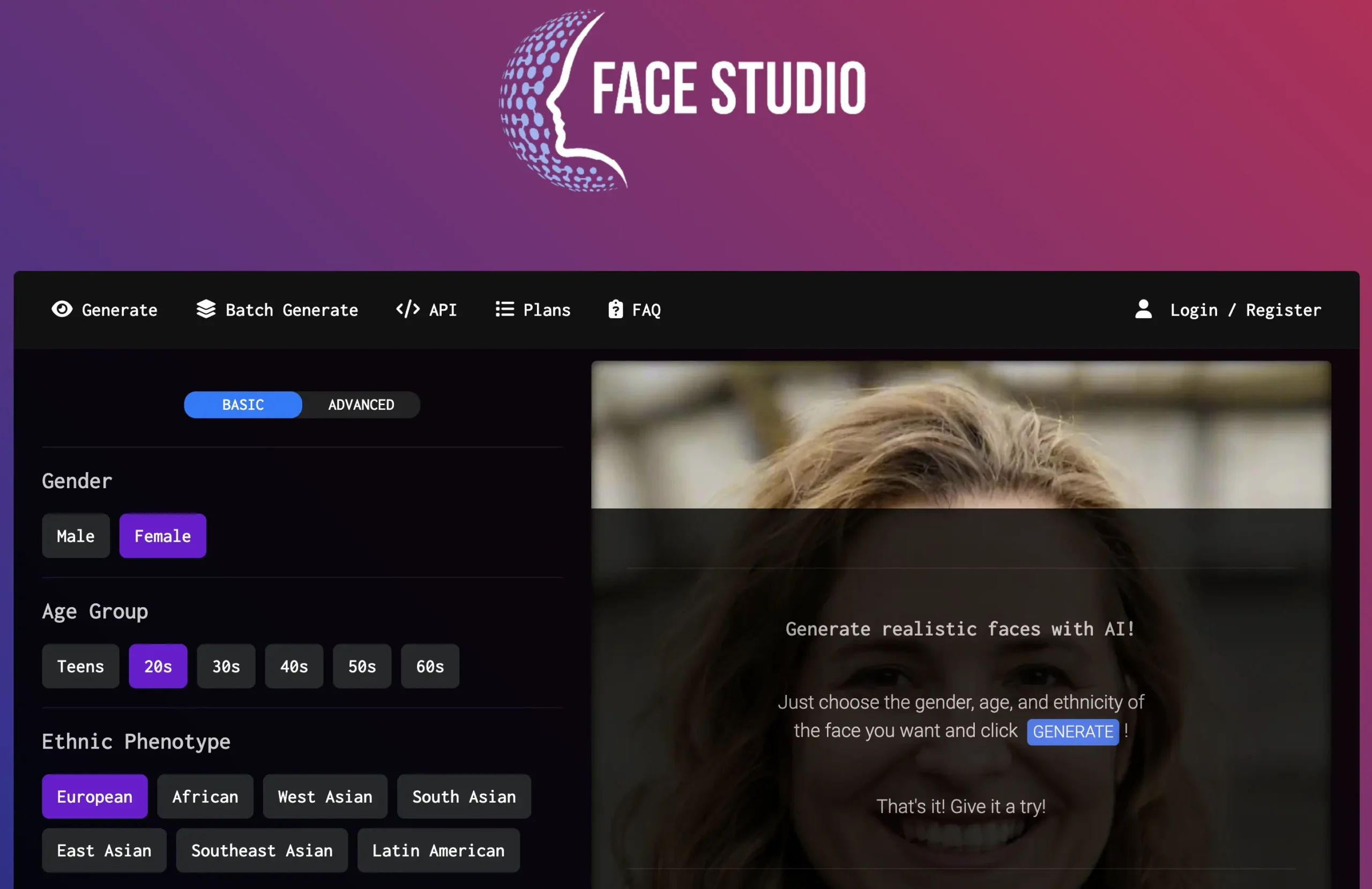What is Facestudio AI?
FaceStudio is an AI tool that enables users to create realistic faces by inputting demographic parameters. It features batch generation capabilities and a developer API for scalable face creation.
How to use Facestudio AI?
Step 1: Visit the official website at https://facestudio.app
Step 2: Click on the “Get Started” button to install the application.
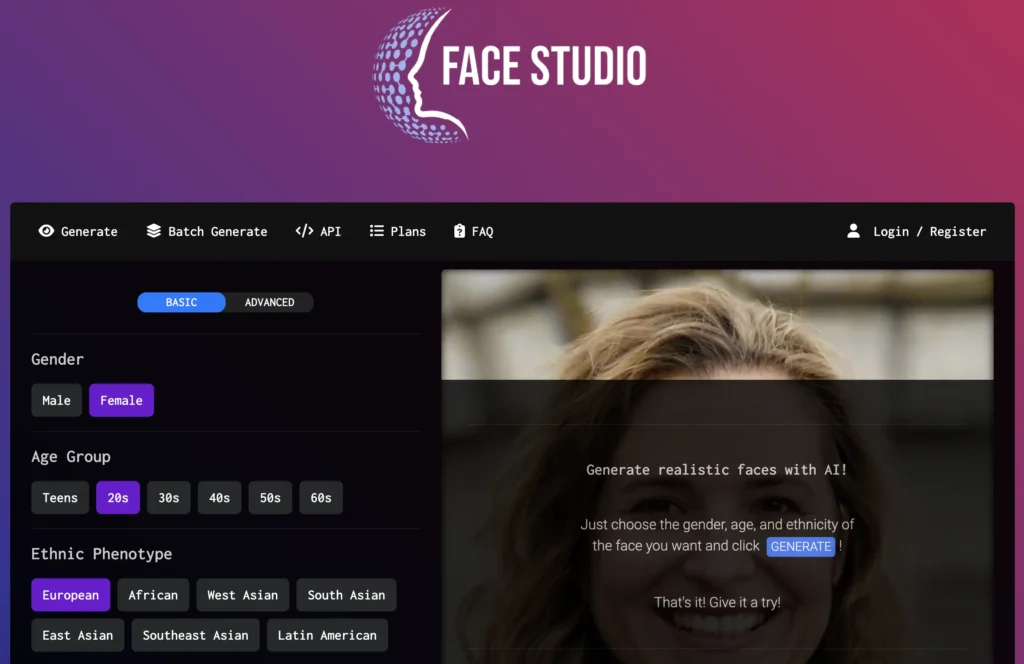
Step 3: Set up an account by providing the required information, such as your email address and password.
Step 4: Log in to your account using your credentials.
Step 5: Choose an image from your device or select one from the gallery that you wish to edit.
Step 6: Use the editing tools available, such as filters, adjustments, and retouching features, to customize your image.
Step 7: Preview your edited image to see the changes.
Step 8: Once satisfied, save the edited image to your device or share it directly on social media platforms.
Step 9: Explore additional features or tools offered for further enhancements if desired.
Step 10: Log out when finished or continue using the application for more projects.
Use Cases of Facestudio AI:
1. Generate personalized avatars for gaming profiles.
2. Create diverse character designs for animation and film production.
3. Develop user-specific images for marketing campaigns.
4. Produce realistic face images for virtual reality applications.
5. Enhance user experience in chatbots by providing unique visual representations.
6. Automate the creation of stock images for online content.
Facestudio Key Features:
Demographic-Based Generation – Utilizes user-provided demographic information to create unique facial representations, offering diverse and inclusive options.
Batch Generation Capability – Enables users to generate multiple faces simultaneously, streamlining the process for projects requiring numerous headshots.
Developer API Access – Offers API integration for developers, facilitating scalable face generation in applications and services.
Realistic Aesthetics – Ensures a high level of realism in generated faces, making them suitable for various professional contexts.
Privacy Focused – Generates faces without using real individuals’ identities, preserving privacy and compliance with legal standards.
Customizable Attributes – Provides options to modify facial features, skin tones, and other characteristics, ensuring the output meets specific requirements.
Pros and Cons:
Pros
✓ Fast image generation
✓ User-friendly interface
✓ Creative output
✓ High customization
✓ Active community
Cons
x Limited free tier
x Variable image quality
Facestudio Pricing:
Facestudio offers a pricing model designed to cater to different user needs. The basic plan typically includes essential features at no cost, providing access to fundamental tools for users who require simple functionalities.
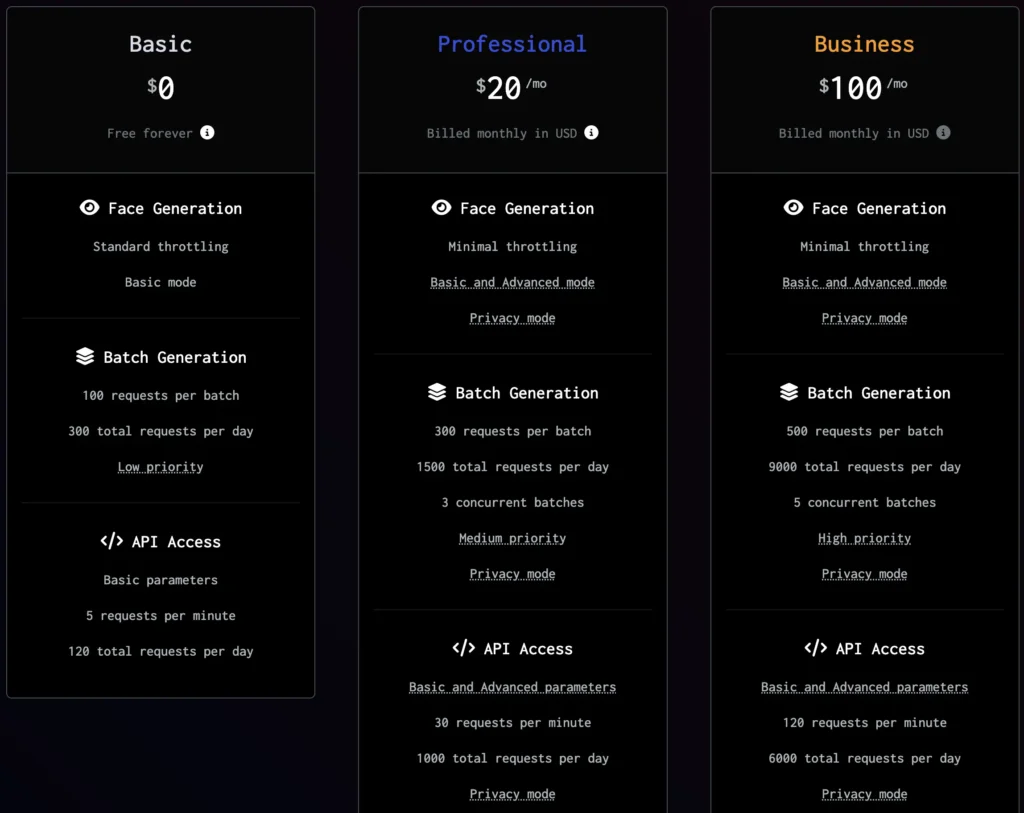
For more advanced features, users can opt for tiered subscription plans, which may include additional capabilities like enhanced analytics, premium templates, and priority support.
The pricing structure may vary based on the features selected, and it’s advisable to visit the official Facestudio website for the most current and detailed pricing information. This ensures users can evaluate which option aligns best with their requirements.
Related FAQs:
Q: What is Facestudio AI?
A: Facestudio is a digital platform that allows users to create personalized avatars, enhancing their social media interactions and online presence.
Q: How do I create an avatar on Facestudio AI?
A: To create an avatar, simply sign up on the Facestudio website or app, choose your desired features, and customize your avatar to your liking.
Q: Can I download my avatar for use on other platforms?
A: Yes, Facestudio allows you to download your created avatar as an image or animation, which can be used on other social media platforms and applications.
Q: Is Facestudio free to use?
A: Facestudio offers a free version with basic features, while additional customization options and premium features may require a subscription.
Q: Can I edit my avatar after creating it?
A: Yes, you can revisit your Facestudio account at any time to edit and update your avatar as desired.