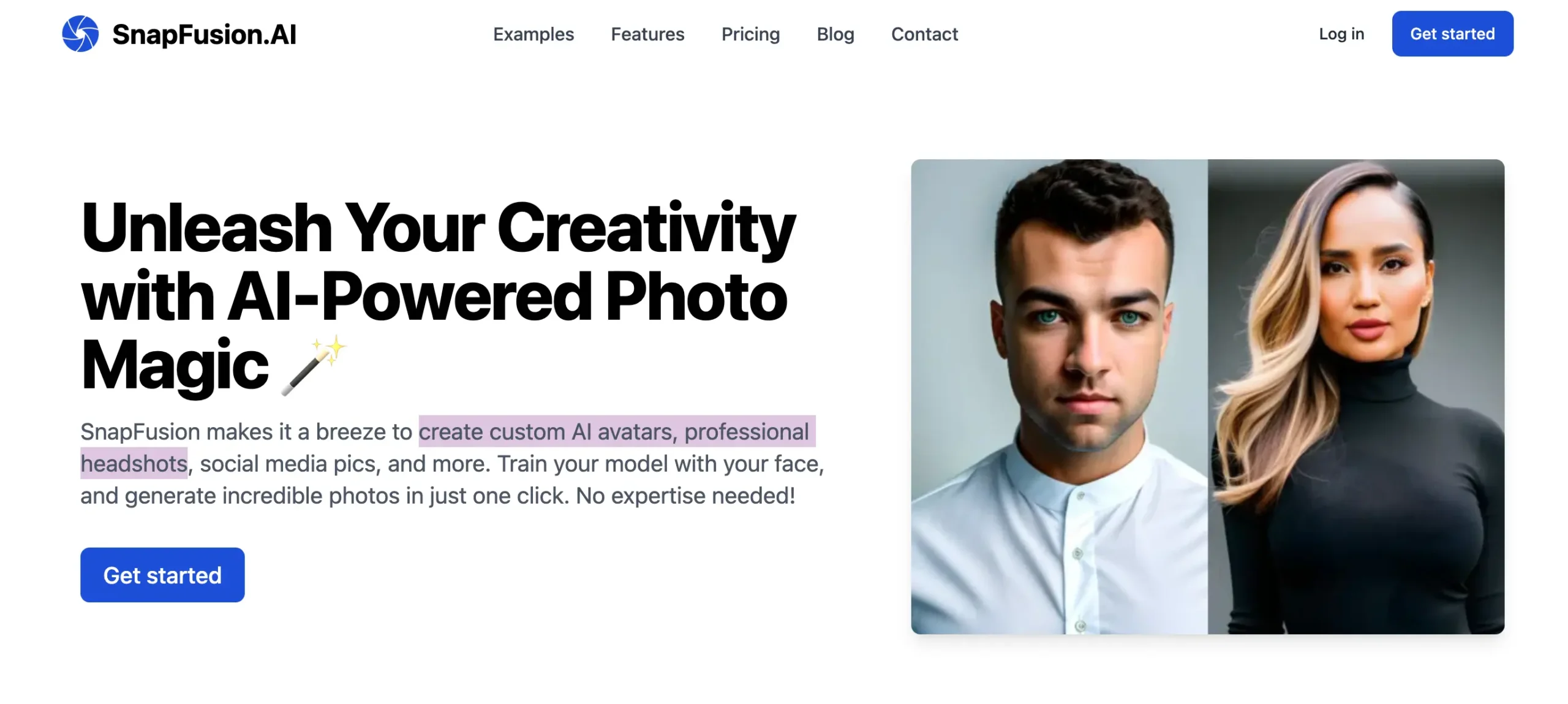What is SnapFusion AI?
SnapFusion is an AI-powered photo tool that allows users to create custom avatars, professional headshots, and social media images quickly and easily with just one click.
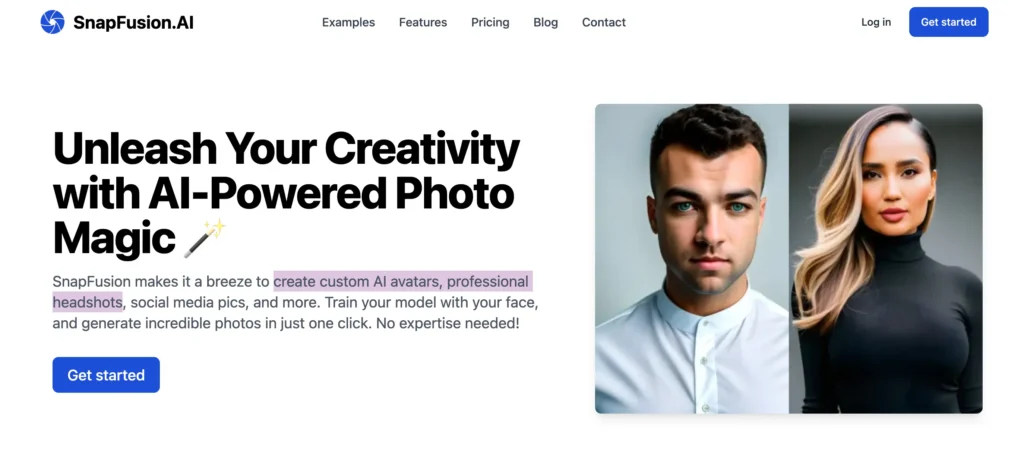
How to use SnapFusion AI?
Step 1: Visit the SnapFusion website
Go to https://snapfusion.ai/ on your browser.
Step 2: Sign Up
Click on the “Sign Up” button. Fill in the required information to create an account.
Step 3: Log In
After creating an account, click on the “Log In” button. Enter your credentials to access the platform.
Step 4: Explore Features
Navigate through the dashboard to familiarize yourself with the various tools and features available.
Step 5: Upload Content
Find the option to upload media (images, videos, etc.) from your device or external storage.
Step 6: Select Fusion Options
Choose the fusion settings or tools you want to apply to your uploaded content.

Step 7: Customize Your Fusion
Adjust settings such as filters, effects, or any other parameters based on your preferences.
Step 8: Preview Your Work
Use the preview function to see how the final product will look before finalizing.
Step 9: Save or Export
Once satisfied with the preview, choose to save or export the final creation to your desired format.
Step 10: Share or Download
Decide whether to share your creation directly on social media or download it to your device.
Use Cases of SnapFusion AI:
1. Create personalized avatars for online gaming profiles.
2. Generate professional headshots for LinkedIn and resumes.
3. Design eye-catching social media graphics for marketing campaigns.
4. Create unique profile pictures for online dating profiles.
5. Produce custom event photos for virtual gatherings and webinars.
6. Develop branded visuals for business websites and promotional materials.
SnapFusion Key Features:
Fast Turnaround Time – Generates high-quality headshots and avatars within moments, ensuring users receive their images quickly and efficiently.
Free Initial Usage – Allows users to create their first few portraits at no charge, providing an opportunity to explore the tool before committing.
Tailored Customization – Offers a variety of customization options for users to design their avatars and headshots according to personal style and preferences.
User-Friendly Interface – Features an intuitive layout that simplifies the photo creation process for users of all experience levels.
High-Quality Imagery – Produces professional-grade images suitable for diverse applications, ensuring users make a strong visual impact.
Versatile Usage – Ideal for business profiles, social media accounts, online dating, and personal branding, accommodating various user needs.
Instant Feedback – Provides real-time previews of images, enabling users to make adjustments easily and finalize their designs with confidence.
Pros and Cons:
Pros:
✓ Fast avatar generation
✓ User-friendly interface
✓ Creative output
✓ High customisation
Cons:
x Limited free tier
x Resource intensive
x Variable Avatar quality
SnapFusion Pricing:
SnapFusion offers a usage-based pricing model that allows customers to pay according to their specific needs and consumption. This approach is designed to be flexible, enabling users to scale their usage up or down based on demand.
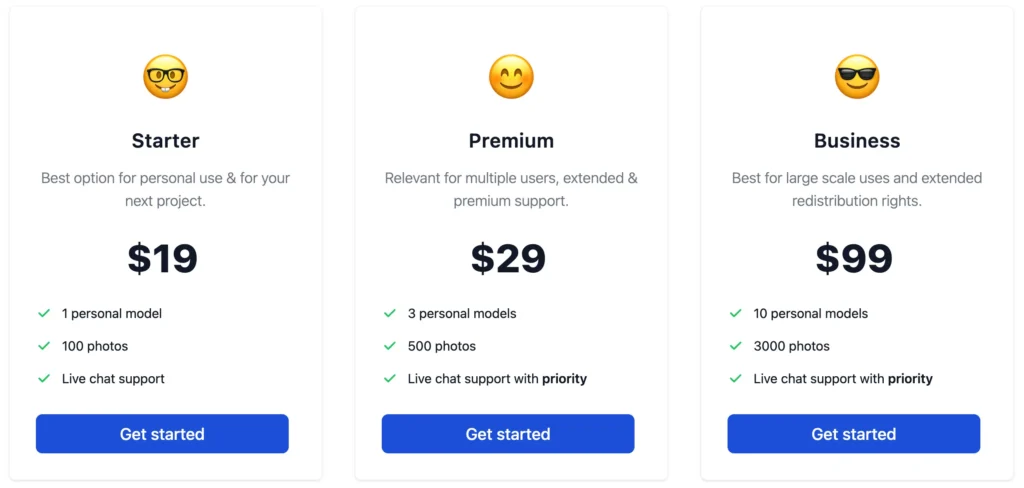
Pricing details can vary based on factors such as the volume of data processed, the number of users, or specific features utilized. For the most accurate and up-to-date pricing information, it’s recommended to visit SnapFusion’s official website directly or contact their sales team.
Related FAQs:
Q: What is SnapFusion AI?
A: SnapFusion is an AI-powered photo tool that allows users to create custom avatars, professional headshots, and social media pictures quickly and effortlessly.
Q: How does SnapFusion AI work?
A: SnapFusion uses advanced AI algorithms to analyze user input and generate stunning images tailored to individual preferences with just a single click.
Q: Do I need any special skills to use SnapFusion?
A: No, SnapFusion is designed for users of all skill levels; anyone can create professional-quality images without previous experience.
Q: Can I use SnapFusion for commercial purposes?
A: Yes, SnapFusion’s generated images can be used for both personal and commercial purposes, depending on the licensing terms provided by the platform.
Q: Is there a cost associated with using SnapFusion?
A: SnapFusion may offer both free and paid options, so it’s best to check the platform for specific pricing details and subscription plans.