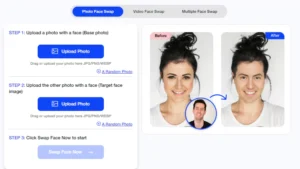MioCreate is a free AI Tool to change faces in videos and photos to anyone you link. You can also generate the videos by inputting the text. This tool will create an AI Video with voice over and background music.
What is MioCreate AI Face Swap Online?
MioCreate AI Face swap intelligently detects the face on a photo and replaces it with the other face of your choice. It empowers you with creative freedom as you can swap any type of photo at ease.
How to Use MioCreate AI Photo Face Swap?
Step 1:
Go to the Miocreate AI Tools website.
Look for the “Photo Face Swap” section.
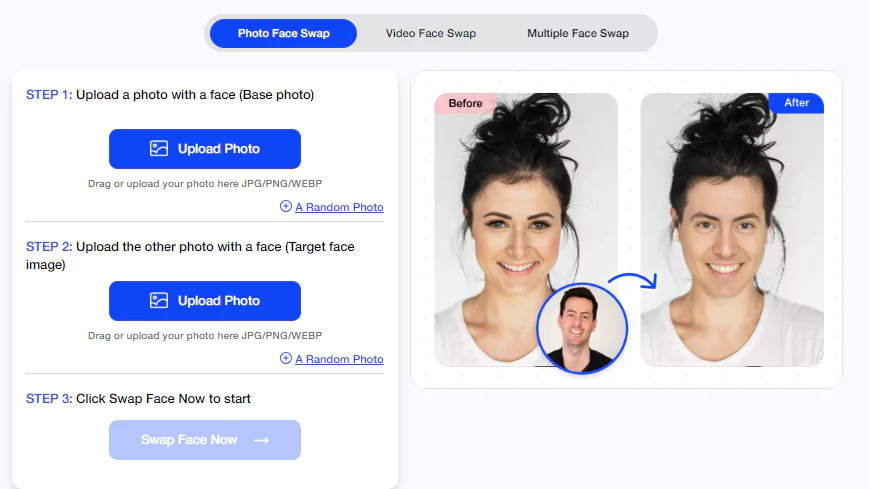
Click on the “Upload” button or drag your base photo with a face into the designated area. Supported formats include JPG, PNG, and WEBP.
Step 2:
- Click on the “Upload” button or drag your target face image into the designated area.
- Ensure that the target face image aligns with the face in your base photo.
Step 3:
Once both photos are uploaded, click on the “Swap Face Now” button.
After processing, the swapped face photo will be displayed or available for download.
Video Face Swap:
Step 1:
- Go to the Miocreate AI face swap by clicking here.
- Look for the “Video Face Swap” section.
- Click on the “Upload” button or drag your base video with a face into the designated area.
Step 2:
Click on the “Upload” button or drag your target face image into the designated area.
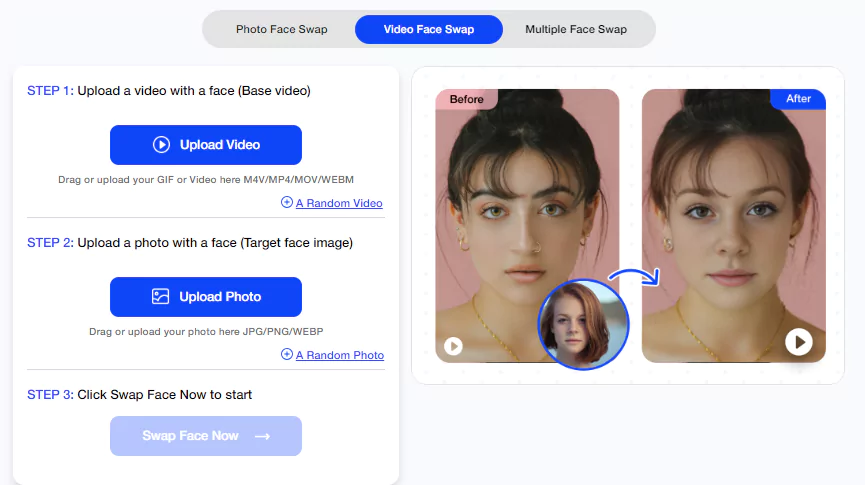
Ensure that the target face image aligns with the face in your base video.
Step 3:
Once both video and image are uploaded, click on the “Swap Face Now” button.
After processing, the swapped face video will be displayed or available for download.
Multi Face Swap:
Step 1:
Look for the “Multi Face Swap” section.
Click on the “Upload” button or drag the photo you want to change the faces in the designated area.
Step 2:
Once the photo is uploaded, click on the “Swap Face Now” button.
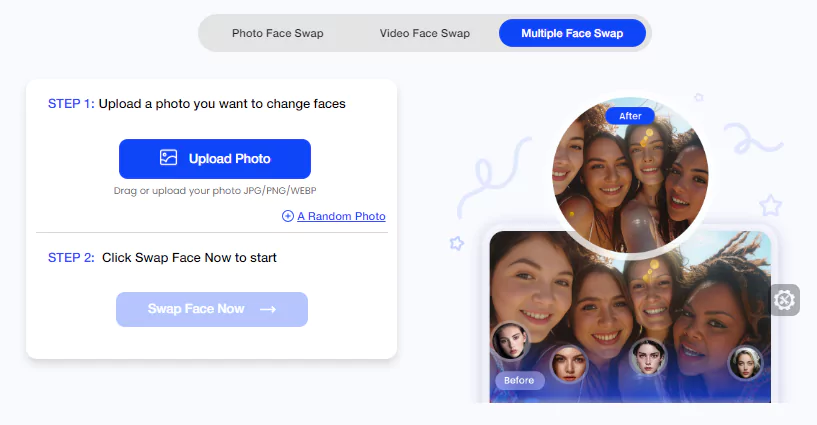
After processing, the photo with swapped faces will be displayed or available for download.
What you can do with MioCreate AI Face Swap?
1. Friend & Family Face Swap:
Swap faces with your family members and friends in photos. Have a laugh as you see yourself wearing your sister’s smile or your best friend’s goofy expression.
2. Selfie Pic Swap Face:
With this feature, you can swap faces in your own photos, creating amusing and sometimes uncanny results.
3. Painting Face Swap:
Take a step into the world of art by adding your face to famous paintings. Whether it’s the Mona Lisa or The Scream, you can see how you’d fit into these iconic works of art.
4. Face Swap Celebrity:
Swap faces with your favorite celebrity and imagine yourself on the red carpet or gracing magazine covers.
5. Put Face on Movie Role:
With this feature, you can place your face over the actor in iconic movie scenes. Whether it’s Leonardo DiCaprio in Titanic or Scarlett Johansson in Avengers, the possibilities are endless.
6. Meme Face Swap:
Make your own memes by switching faces on pictures. Take a hilarious moment with your friends or family and swap faces to create memes that will have everyone in stitches.
Benefits from MioCreate Face Swap
Safe & Cost-Free Face Swaps
Avoid hidden costs and security risks with MioCreate AI Face Swap. MioCreate tool is completely free to use and adheres to strict security measures, ensuring your face information is never stored.
Realistic Results with Ease
MioCreate AI Face Swap seamlessly blends faces for realistic results. With just three simple steps, upload your photos, click swap, and let the AI do the rest.
Instant Face Swapping
Experience lightning-fast processing with MioCreate AI Face Swap. Swap faces in seconds and create more face swap photos in less time.
MioCreate Pricing:
| Pricing Summary | Monthly | Half-Yearly | Yearly |
|---|---|---|---|
| Credits | 80 | 350 | 1,000 |
| Price | $4.99 | $12.99 | $19.99 |
| Cost per Credit | $0.06 | $0.04 | $0.02 |
| Photos to Swap Face | 80 | 350 | 1,000 |
| Videos to Swap Face | 3 mins | 12 mins | 33 mins |
| Multi-face Swap | Supported | Supported | Supported |
| Watermark | No | No | No |
| Max Video | 500M | 500M | 500M |
| Unlock PRO Model | Yes | Yes | Yes |
| Early Access | Yes | Yes | Yes |
| Priority Processing | Yes | Yes | Yes |
| Email Support | Yes | Yes | Yes |
| Credits Renewal | Monthly | Half-Yearly | Yearly |
FAQs:
Is MioCreate AI Face Swap tool free to use?
Yes, MioCreate AI Face Swap is freemium tool.
Can I swap faces in both photos and videos using MioCreate AI?
Absolutely! MioCreate AI allows you to seamlessly swap faces in both photos and videos with ease.
How long does it take to process a face swap?
The processing time for face swaps is typically very fast. You can expect near-instant results, allowing you to enjoy your creations without delay.
Is my personal data secure when using MioCreate AI?
Yes, MioCreate AI prioritizes user privacy and data security.
Can I use MioCreate AI to swap faces with multiple people in a single photo?
MioCreate AI supports multi-face swaps, allowing you to swap faces with multiple individuals in a single photo for even more fun and creative possibilities.