Faceswapper AI is one of the famous AI tools for swapping faces online for fun. You simply upload photos to swap faces using AI.
If you’re here to swap faces using Faceswapper AI, then you’ve landed on the right page to start for free. This article will be a quick guide to using all the Faceswapper tools like Face Swap, Animated Face Swap, Magic Avatarly, and Face Cutter.
This AI tool will allow you to replace your face without selecting any face in the image.
Now let’s explore the faceswapper.ai tool.
What is FaceSwapper.ai?
FaceSwapper.ai is an online face swapping tool that allows users to replace the faces on the images. You can replace male face on a female face and baby face to old age portrait. You can easily create the funny memes, transform your photos with this AI.
For new users, you’ll provided with the free six credits to perform the face swap task. After signing up you’ll get the free 10 credits to use Faceswapper tool.
Features
1. AI-Powered Face Swap: With Faceswapper.ai, you can upload your photos. The tool expertly identifies facial features, lighting, and expressions, resulting in seamless and realistic face swaps.
2. User-Friendly Interface: Faceswapper.ai is designed for simplicity.
3. Diverse Presets: Choose from a variety of face-swapping presets tailored to your preference.
4. Privacy Protection: Your uploaded images and data remain private. Faceswapper.ai ensures that only you can access your face-swapped creations.
Faceswapper.ai Other Tools:
| Tool Name | Description |
| Magic Avatarly | Create hundreds of awesome avatars effortlessly. |
| Animated Face Swap | Swap faces in animated GIFs for a dynamic twist. |
| Face Cutter | Automatically crop faces for efficiency and convenience |
How to Swap Faces with Faceswapper.ai: A Step-by-Step Guide
Step 1: Upload an Image:
Click “Upload an Image” and select a high-quality photo as the source image. Ensure that only one face is visible in the photo.
The better the quality of the source image, the more impressive the final result.
Step 2: Choose a Face Swap Preset:
Once your original image is ready, explore the available presets in the right side of the application. You can choose the facе swap tеmplatе from template library. These presets determine the style of face swapping.
Step 3: Swap Facе Now:
Click “Swap Face Now” and wait as Faceswapper.ai performs its AI-powered face swap.
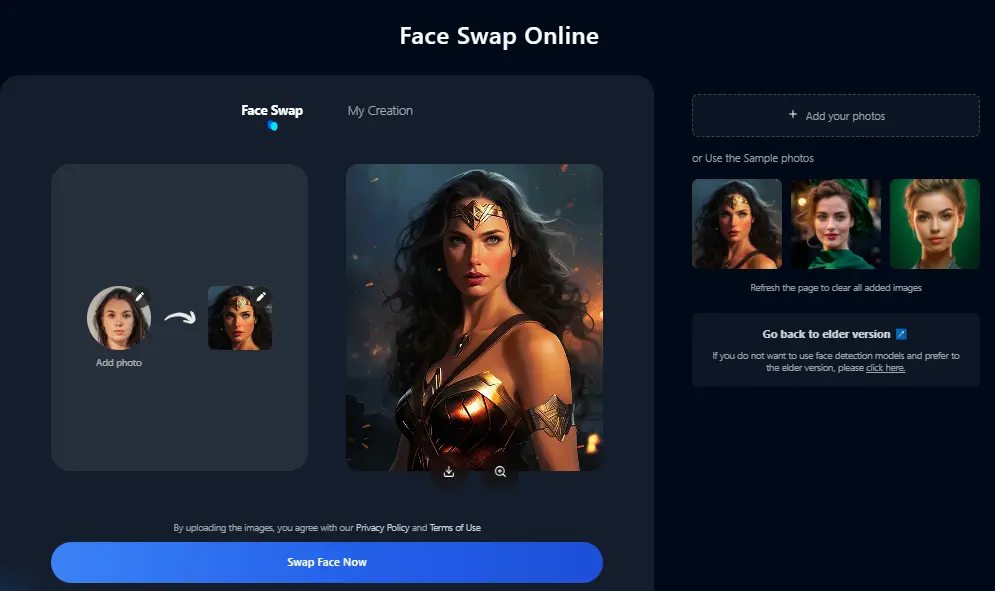
The tool guarantees the best output while maintaining natural-looking results.
Step 4: Preview and Download:
Your face is now swapped with the selected preset.
Preview the final result on the same page and click “Download” to save the watermark-free picture to your device.
How to use the Animated Face Swap Tool?
- Go to the faceswapper.ai/animated-face-swap.
- Now click on Add photo and upload your desired photo.
- From right side of the tool dashboard, select the sample gif’s or upload your Gifs by clicking on the “Add your Gifs” button.
- Click on “Face Swap Now” button.
- Now your creation is ready under My creation Tab.
- Download your animated Face swap Gif and have fun with it.
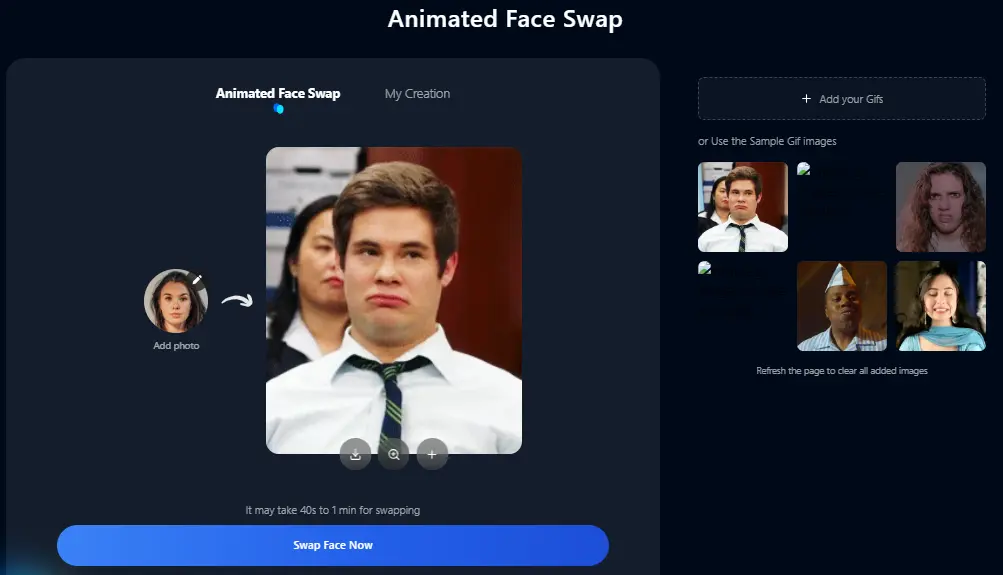
How to use Face Cutter Online?
- Open “Face Cutter Online” App inside Faceswapper.ai.
- Now upload 1 or more Images at single time.
- Now Click on “Cut all Faces“. It will cut the faces in the given image.
- Click on Download Icon to download it.
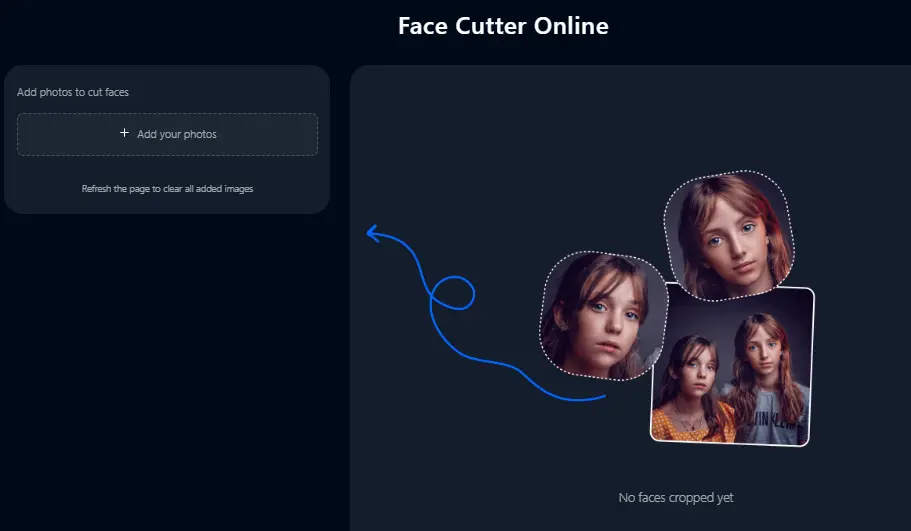
Tips for Realistic Face Swaps:
Optimal Face Clarity: Ensure your starting photo is clear to accurately position features during the morphing process. Even with different templates, clarity enhances naturalness.
Unobstructed Facial Views: Choose photos with unobstructed faces for better processing results. A clear view ensures seamless blending with the template without distortions.
Maintain Natural Expressions: Avoid exaggerated facial expressions for smoother face swaps. Overly exaggerated expressions can create unnatural results and may not align well with the chosen template, leading to inconsistencies in shadows and wrinkles.
Faceswapper AI Pricing:
| Plan | Price | Credits Per Month | Subscription | Support | Ads Displayed |
|---|---|---|---|---|---|
| Free | $0 / year | 10 | No | Yes | |
| Starter | $29 / year | 199 | Monthly | No | |
| Premium | $49 / year | 499 | Monthly | No | |
| Advanced | $69 / year | Unlimited | Monthly | No |
In Free plan, you’ll get the 10 Free credits every month for Face swap operation.
FAQs:
How does AI Face Swapping work?
AI Face Swapping uses advanced algorithms to analyze and replace facial features, ensuring natural results.
Can I replace my face with any image?
Yes, Faceswapper allows unlimited face replacements, enabling transformations without limitations.
How can I achieve the best results?
Choose clear, single-face photos taken frontally for optimal swapping outcomes.
Is FaceSwapper easy to use?
Yes, simply upload a photo, choose a preset, and click ‘Swap Face Now’ for instant results.
Can I swap faces online for free?
Yes, FaceSwapper offers a free plan with daily credits, or you can upgrade for unlimited access.