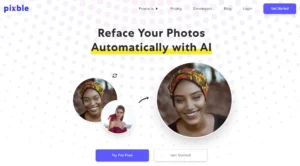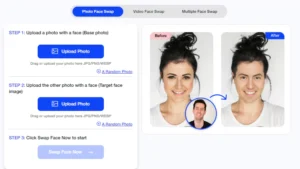Remaker AI is an all-in-one tool that provides various features in a single place, such as face swap, video face swap, multiple face swap, and AI image upscaling. This article serves as the comprehensive guide to all of Remaker AI’s tools. If you wish to swap faces in images or videos, follow the given tutorial for the best results.
What Remaker AI Face Swap?
Remaker AI Face Swap is an online tool that allows users to swap faces in photos and videos effortlessly. It provides features such as batch face swapping for efficiency, multiple face swap for group photos, and video face swap for enhancing filmmaking or social media content.
Additionally, Remaker AI offers a suite of AI-powered tools beyond face swapping, including AI portrait generation and image upscaling.
Remaker AI Face Swap Tools:
| Tool | Description |
|---|---|
| Face Swap | Swap faces in photos and videos. |
| Multiple Face Swap | Swap multiple faces within a single image for group photos or creative projects. |
| Video Face Swap | Enhance videos by swapping faces, ideal for filmmaking and social media content. |
| Batch Face Swap | Swap faces in multiple photos simultaneously, saving time and effort. |
| AI Portrait | Generate AI portraits with various styles and scenes, perfect for personalizing images. |
| AI Image Upscaler | Upscale and enhance image resolution using AI technology for professional-quality results. |
How to Swap Faces using Remaker AI?
Step 1: Go to https://remaker.ai/face-swap official website.
Step 2: Choose between “Swap Face” or “Multiple Faces” mode according to your needs.
Step 3: Upload Original Image: Select the “Swap Face” option and upload the image containing the original face you wish to replace.
Step 4: Upload Target Face: Provide the target face image that you want to swap onto the original face.
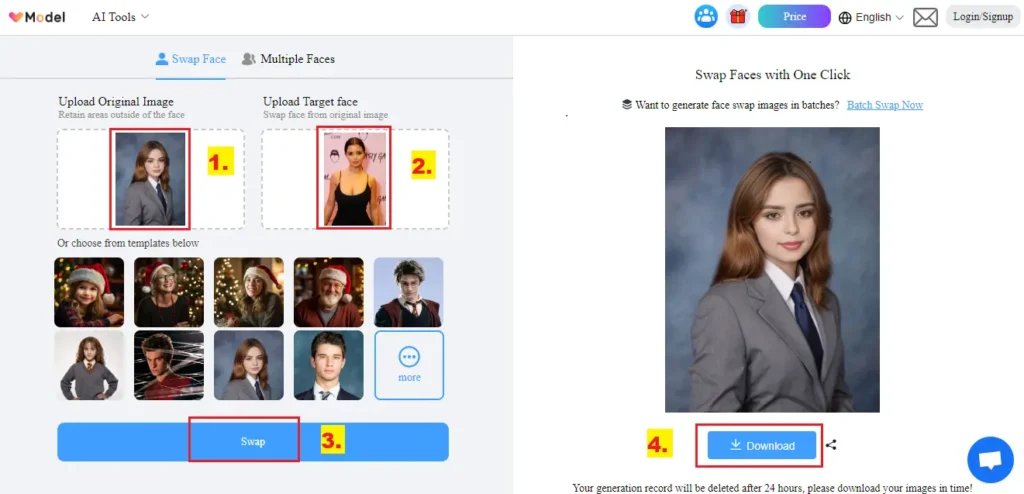
Step 5: Review and Swap: Review the uploaded images to ensure accuracy, then proceed by clicking the “Swap” button.
Step 6: Download Result: If satisfied, download or save the resulting image.
Remaker Video Face Swap Guide
Here’s a step-by-step guide on how to swap faces in a video using Remaker AI:
1. Go to Remaker AI Video Face Swap Page:
Open the Remaker AI Video Face Swap page at https://remaker.ai/video-face-swap.
2. Upload Video:
On the webpage, locate the option to upload your video file. Remaker AI allows users to upload videos up to 50MB for free and 500MB for premium users. Click on the upload button and select the video file you want to swap faces in.
3. Upload Target Face:
After uploading your video, you need to provide the target face image that you want to swap onto the original faces in the video. This can be done by uploading the target face image using the provided upload button.
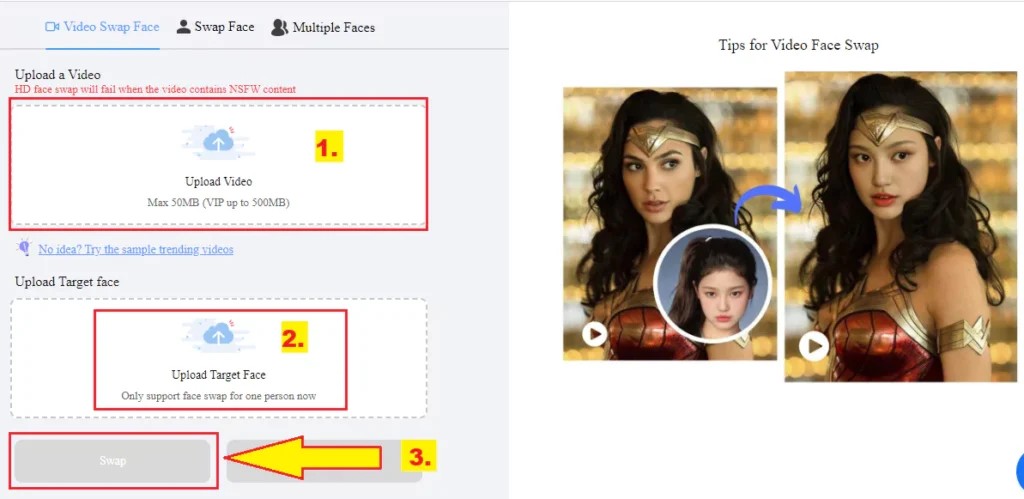
4. Click on Swap:
Once both the video and the target face image are uploaded, review them to ensure they are correct. Then, click on the “Swap” button.
5. Wait for Processing:
Remaker AI will process the video to swap the faces. The processing time may vary depending on the length and complexity of the video.
6. Download Your Face Swap Video:
After the processing is complete, you’ll be provided with a link to download your face-swapped video. Click on the download link to save the video to your device.
Remaker AI Features:
Face Swap: You can easily swap faces in photos and videos with ease. You can use this tool for fun, artistic expression, or professional projects, face swapping allows users to transform images.
Video Face Swap: Remaker AI has ability to swap faces in videos. Ideal for filmmakers, content creators, and social media enthusiasts looking to add a unique twist to their productions.
Multiple Face Swap: Swap multiple faces within a single image for group photos, family portraits, or creative projects. This feature enhances flexibility and customization, allowing users to personalize their images in unique ways.
AI Image Upscaler: Enhance image resolution and enrich image details using AI technology. With Remaker AI’s image upscaling feature, users can improve the quality of their images for professional results.
AI Portrait Generation: Generate AI portraits with various styles and scenes, providing users with endless possibilities for creative expression.
Batch Processing: Save time and streamline workflows with batch processing capabilities. Whether swapping faces in multiple photos or upscaling a series of images, batch processing ensures efficiency without compromising quality.
User-Friendly Interface: Remaker AI features a user-friendly interface, making it easy for users of all skill levels to navigate and utilize its powerful tools.
Online Accessibility: Remaker AI is accessible online, allowing users to access its features from anywhere with an internet connection. This ensures convenience and flexibility, enabling users to work on their projects anytime, anywhere.
FAQs:
1. What are the ownership rights of content generated by Remaker AI?
Remaker AI-generated content, such as images, falls into the public domain and thus has no owner or copyright.
2. Is face swapping legal?
The legality of face swapping is nuanced and may involve privacy, likeness rights, and defamation laws. While there are no specific laws addressing face swap technology, existing legislation may apply depending on the context and jurisdiction.
3. How can I face swap online for free?
To face swap online for free with Remaker AI, simply upload the original image containing the face you wish to replace, then upload the image with the desired replacement face. Preview the result and download the swapped image if satisfied.
4. Is face swapping online safe?
Yes, Remaker AI ensures the safety of face swapping online through robust privacy protections and strict security measures. User-uploaded images and resulting face swap images are not stored or saved, and no personal data is collected. Additionally, all images are deleted within 48 hours for added privacy and security.
5. What features does Remaker AI offer?
Remaker AI provides various features, including face swap, video face swap, multiple face swap, and AI image upscaling, all accessible in one convenient platform.