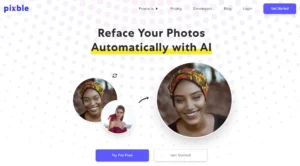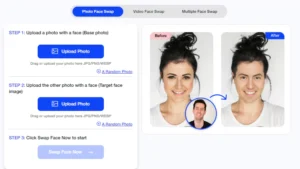Refacing in video is not an easy task. It requires more detailing while swap faces in video. But Reface.ai unboring is an AI tool for swapping the faces in video. You can easily swap faces from any video for free.
What is Reface AI?
Reface.ai stands out as a top-notch provider of video face swap AI tools customized for content creation. Their range of products enables users to effortlessly swap faces in photos, craft entertaining videos, breathe life into still images with animations, apply artistic filters for photo makeovers, and enhance videos with captivating effects.
How to Easily Swap Faces in a Video with Reface.ai?
Step 1: Sign Up on Reface.AI
Visit reface.ai/unboring and sign up using your Google or Facebook account. Upon successful registration, you’ll receive 5 free tokens for face swapping, image restyling, animations, and video restyling.
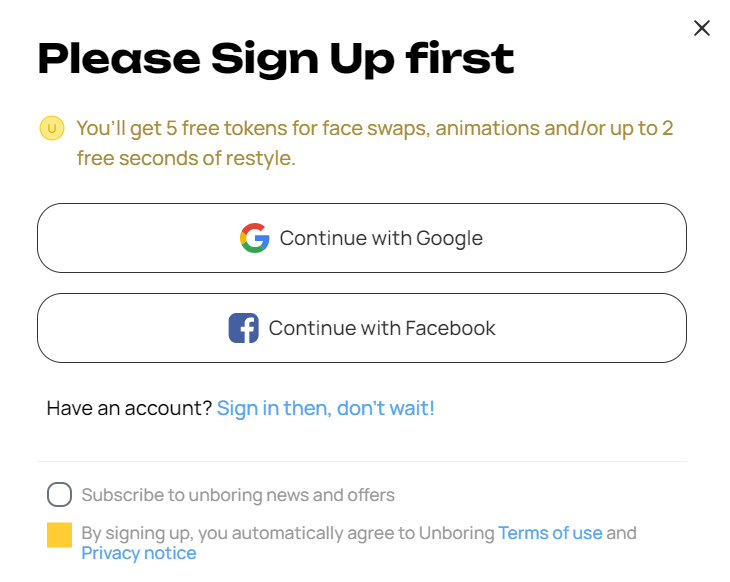
Step 2: Choose Swap Faces
Navigate to the menu icon and select “Swap Faces” from the Reface AI product list.
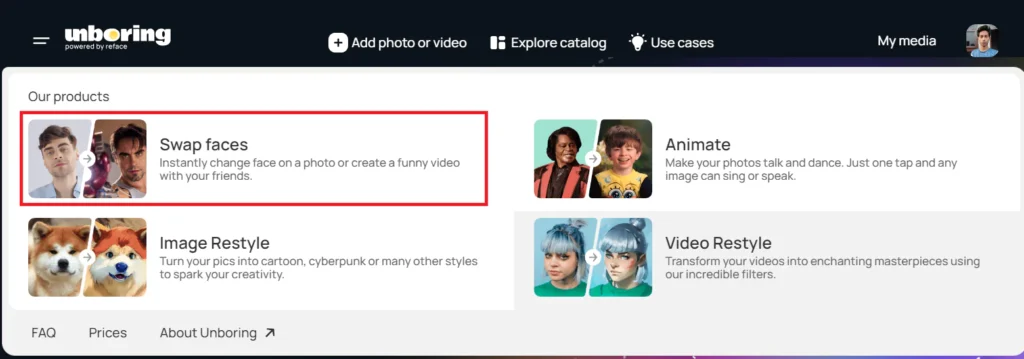
Step 3: Upload Your Video
Click on “Upload Content” and select the video you want to edit. Allow some time for the platform to analyze and detect faces in the video.

Step 4: Select Faces to Swap
Upload an image containing the face you want to swap into the video.

Step 5: Initiate Face Swap
Click on “Swap Faces” to start the face-swapping process. Note that it will require 1 token to complete the swap.

Step 6: Download Your Video
Once the face swap is done, click on “Download” to save the edited video to your device.

Reface AI’s Features:
1. AI-Powered Filters:
Easily enhance your photos and videos with a range of advanced filters and effects powered by AI technology. From artistic transformations to trendy looks, there’s a filter for every mood and occasion.
2. Celebrity Swaps:
With Reface AI, you can swap your face with that of a famous personality in just a few clicks. Have fun exploring different celebrity looks and sharing the results with your friends.
3. GIF Creation:
You can create your images to custom GIFs that featuring animated faces.
4. Meme Generator:
Reface AI’s meme generator allows you to create hilarious memes using your own images. Simply choose a template and add your text.
5. Social Sharing:
Once you’ve crafted your video, easily share it with friends and followers on your favorite social media platforms.
Reface.ai Other Tools
| Feature | Description |
|---|---|
| Face Swap | Instantly switch faces in photos or create amusing videos with friends. |
| Animate | Make static images talk and dance with a single tap, adding voice or movement. |
| Image Restyle | Transform photos into various styles like cartoons, cyberpunk, and more. |
| Video Restyle | Apply captivating filters and effects to turn videos into mesmerizing creations. |
FAQs:
What is face swap technology?
Face swap technology use AI to replace faces in images or videos, allowing users to swap one person’s face with another while maintaining realistic appearance and movements.
Can I use Reface AI on my mobile device?
Yes, Reface AI is available as a mobile app on both iOS and Android platforms, allowing users to access its features conveniently on smartphones and tablets.
Are there any subscription plans available after the free trial?
Yes, after the free trial, users have the option to subscribe to Reface AI’s premium plans, which offer additional features and benefits for continued usage.
Is there a limit to the number of creations I can share on social media?
No, there’s no limit to the number of creations you can share on social media platforms. Feel free to share your Reface AI creations as often as you like to entertain and engage with your audience.
How does face swap technology work?
Face swap technology employs advanced algorithms to detect facial features and map them onto a new face. This involves encoding the input face, identifying faces in the content, and adjusting facial features to create a convincing swap.
How long does it take to perform a face swap?
Face swaps in photos can be executed within seconds, while video swaps may take several minutes, particularly with high-resolution content or advanced editing techniques.
Is face swap technology safe and ethical to use?
It’s crucial to use face swap technology responsibly, respecting individuals’ rights and avoiding deceptive or harmful practices. The platform does not collect or store any photos uploaded by users, ensuring privacy and security.
Are there any limitations to face swap technology?
While face swap technology has advanced significantly, it may encounter challenges with certain angles, lighting conditions, or facial expressions.
Latest Posts: