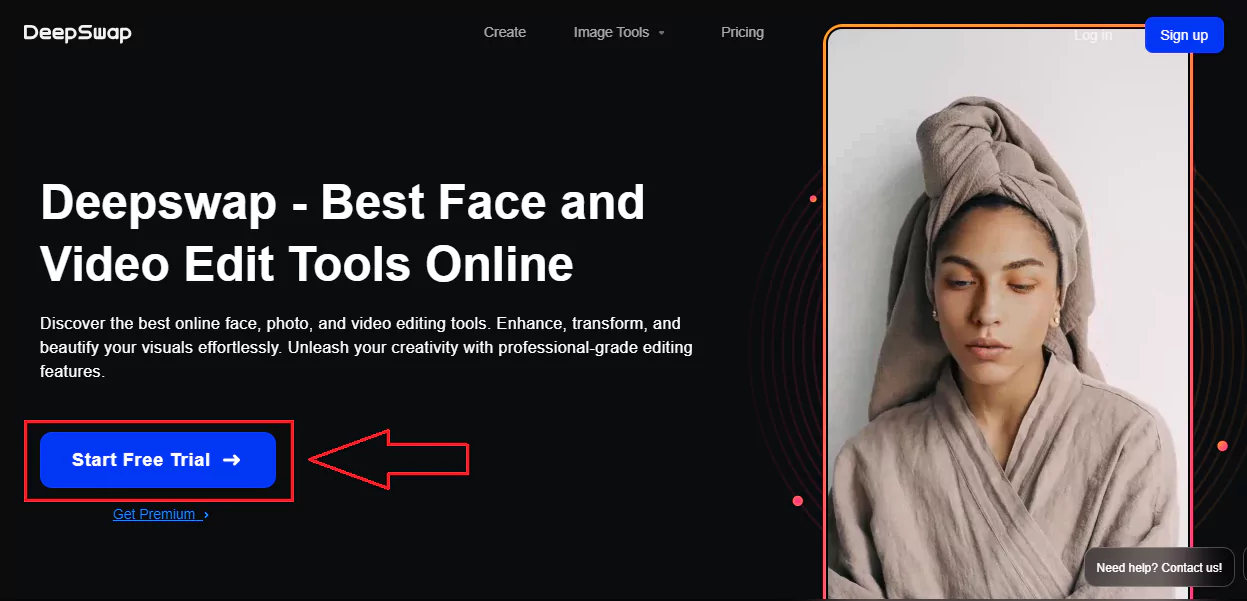Deepswap.ai is an AI platform that enables users to perform face swaps with remarkable accuracy. Notably, it allows users to swap faces in videos as well. Deepswap AI can edit up to five faces in a video simultaneously, making the process of refacing in videos remarkably easy.
In this article, we’ll dive into the details of how to use Deepswap.ai for face swapping, step by step.
Deepswap Video Face Swap: Step-by-Step Guide
Step 1. Sign Up and Log In
Before you can start swapping faces, create an account on the Deepswap.ai website by clicking here. Provide the necessary details and log in to your account.

Step 2. Upload Your Video
Once logged in, upload the images you want to swap. Ensure that the images are clear, well-lit, and feature the faces you intend to exchange.

Step 3. Select the Faces
Identify the faces within your uploaded images. Deepswap.ai allows you to select specific regions of interest (ROI) for swapping. Use the provided tools to outline the faces accurately.

Step 4. Adjust Parameters
Fine-tune the parameters for optimal results. You can adjust settings such as:
- Blend Strength: Control the intensity of the face swap.
- Alignment: Ensure proper alignment of facial features.
- Smoothness: Adjust the transition between faces.
Step 5. Preview and Refine
Preview the face swap before finalizing. If necessary, make additional adjustments to enhance the realism. Pay attention to details like lighting, skin tones, and hair.
Step 6. Apply the Swap
Once satisfied with the preview, apply the face swap. Deepswap.ai will generate the swapped image, seamlessly blending the selected faces.
Step 7. Download and Share
Download the swapped image to your device. Share it on social media, use it in creative projects, or surprise your friends with hilarious face swaps.
Tips for Successful Face Swaps
- High-Quality Images: Start with clear and high-resolution images for better results.
- Consistent Lighting: Ensure that both faces have similar lighting conditions.
- Natural Poses: Choose images where the faces have similar angles and expressions.
- Experiment: Try different combinations and explore creative possibilities.
Deepswap AI Features:
1. Movie Role-Play Video Editor:
Advanced AI face-changing technology to seamlessly swap faces in videos, enabling limitless character transformations. Achieve shockingly realistic results, like putting your face on iconic movie characters such as Wednesday Addams.
2. One-Sec Face Editor:
Effortlessly edit face photos with DeepSwap’s intuitive online app. Produce seamless refaced ID photos, wedding shots, travel memories, and more with AI-powered precision.
3. Funniest Meme and GIF Editor:
Boost your social media and content marketing game with hilarious memes and GIFs created effortlessly using Deepswap’s editor.
4. Reface Multiple Faces Simultaneously:
Deepswap boasts powerful AI algorithms, allowing users to reshape up to 6 faces within the same clip in record time.
5. Free AI Background Remover:
Instantly remove backgrounds from photos using state-of-the-art AI technology. Perfect for quick and easy background editing with just a few clicks.
6. Free AI Photo Enhancer:
Enhance photo quality and reveal hidden details with DeepSwap.ai’s free online AI photo enhancer. Improve image quality effortlessly, enhancing your visuals with minimal effort.
Conclusion
Deepswap.ai simplifies face swapping, making it accessible to everyone. Follow this guide, experiment, and have fun creating unique and entertaining content with face swaps.