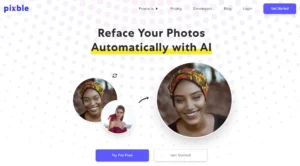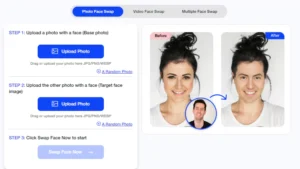In this article, I’m going to walk you through the process of creating those trendy 90’s style yearbook photos using AI, just like the ones you’ve been seeing all over TikTok.
We’ll make the yearbook photos with help of an AI app called Epik AI and explore how to use it to transform your selfies into 90’s style yearbook photos.
What Is the AI Yearbook Trend?
The AI yearbook trend allows people to transform ordinary selfies into computer-generated vintage yearbook pictures. Using AI photo editing apps, users upload their photos, and the app’s algorithms work their magic to recreate a 90’s high school picture.
Epik AI App
Firstly, you’ll need to download the Epik AI app from your Play Store. Once installed, open the app and you’ll be greeted with a variety of features, including the option to create 90’s throwback images.

How to make 90’s Style AI Yearbook Images?
Step 1: Choose an App
There are several AI photo editing apps that offer yearbook-style transformations. Some popular ones include Reface, EPIK AI Photo Editor, and Fotor’s AI Yearbook Generator.

Step 2: Uploading Your Photos
Now that we’re in the app, it’s time to upload your photos. But before you start selecting, let me give you some tips on choosing the right ones:
- Opt for well-lit, in-focus selfies with no editing or Photoshop applied.
- Avoid using photos of children, full-body shots, or group photos.
- Steer clear of heavy makeup, sunglasses, or hats to ensure the best results.
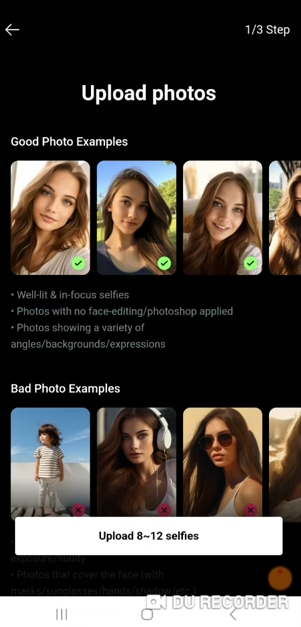
Once you’ve curated your selection of 8 to 12 selfies, proceed to upload them into the app.
Remember, variety is key, so try to include different expressions to add character to your final images.
Step 3: Adding Selfies and Payment
With your selfies uploaded, it’s time to add the finishing touches. The app may prompt you to make a payment for the service. In the case of Epik AI, it costs around $5.99 to process your images.

Step 4: Generating Your Yearbook Photos
After a brief wait of about 15 minutes, your AI-generated yearbook photos will be ready for viewing.

Prepare to be amazed as you browse through your transformed selfies, complete with that 90’s vibe.
Step 5: Exploring Your Photos
As you peruse your newly minted yearbook photos, you may notice some quirks and oddities, such as text or finger distortions. Don’t worry; these imperfections are part of the charm of using AI.

Step 6: Saving and Sharing
Once you’ve selected your favorite images, hit the save button to preserve them for sharing on social media platforms like Instagram, TikTok, or YouTube.
These retro-inspired photos are sure to make a splash and garner attention from your followers.
Why Is It Trending?
The AI yearbook trend has captured our collective imagination for several reasons:
- Nostalgia: We all love a good throwback. The 90s were a unique time, and this trend lets us revisit that era, even if just digitally.
- Creativity: People enjoy experimenting with their photos. The AI yearbook trend allows for creative expression.
- Social Media Gold: Once you’ve transformed your selfie, share it on Instagram, TikTok, or any other platform. Watch the likes and comments pour in as your friends reminisce about their own high school days.
Conclusion
Epik AI app is simple yet effective way to jump on the hottest trend in social media using AI technology. By following these steps, you can effortlessly create eye-catching yearbook photos that capture the nostalgia of the 90s.