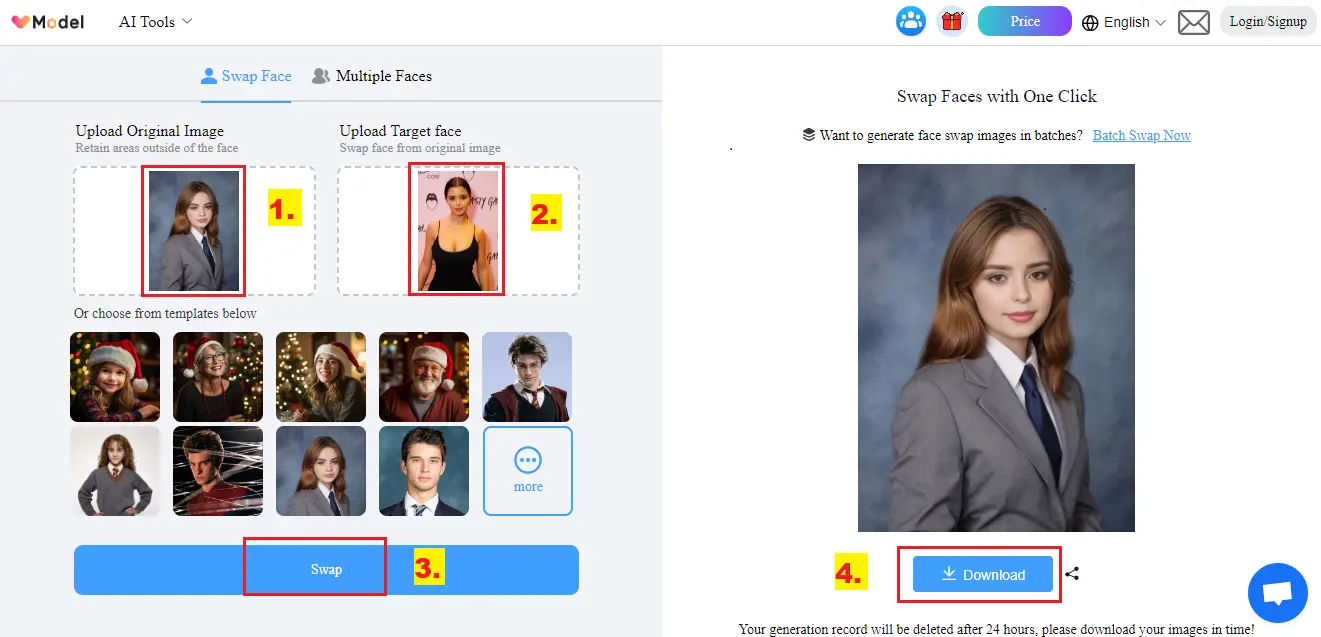Vmodel Face Swap offers an online platform to swap faces in images. There are two main functionalities: single face swap and multi-face swap. In this tutorial, we’ll see how you can swap faces using the VModel AI Tool.
What is Vmodel AI Face Swap?
For single face swap, you can upload an original image and a target face image. The AI will then seamlessly replace the face in the original image with the target face.
For multi-face swap, you can upload an image with multiple faces and the AI will replace all the faces in the image.
How to Swap Faces using Vmodel AI Face Swap?
Step 1: Open your web browser and navigate to https://vmodel.ai/face-swap.
Step 2: Once on the website, you’ll be presented with options to select from: “Swap Face” or “Multiple Faces.” Decide which mode you want to use based on your requirements.
Step 3: Upload Original Image: If you chose “Swap Face” proceed by uploading the image containing the original face you want to replace. Click on the designated button to upload the image from your device.
Step 4: Upload Target Face: After uploading the original image, you’ll need to provide the target face image that you want to swap onto the original face.
Step 5: Swap Faces: Once both the original and target face images are uploaded, review them to ensure they are correct.
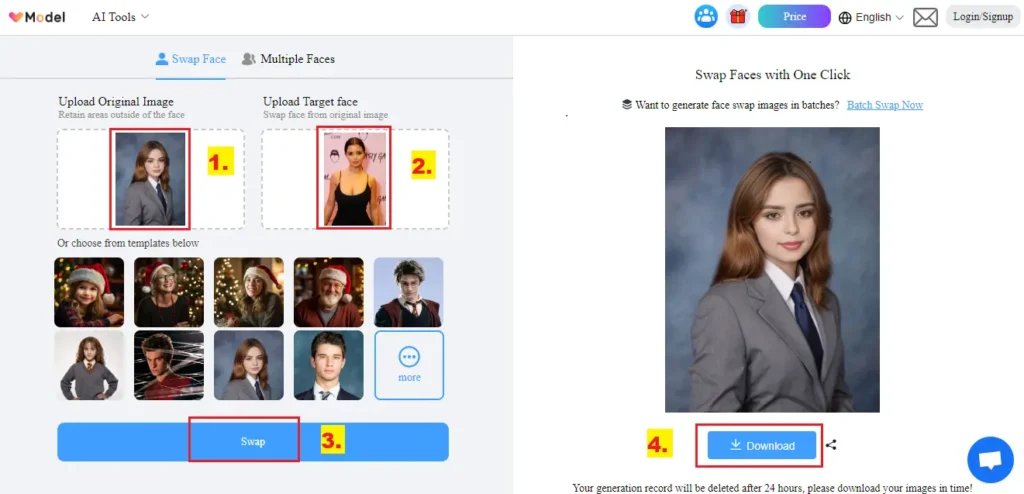
If satisfied, proceed by clicking on the “Swap” button or equivalent provided on the interface.
Step 6: Download or Save the Result: If you’re satisfied with the swapped faces, you can proceed to download or save the resulting image.
VModel AI Other Tools:
Here are the different types of face swap techniques:
1. Multiple Face Swap:
This type of face swap involves swapping the faces of more than two people. This can be done with some of the same tools that are used for single face swaps.
2. Video Face Swap:
This type of face swap involves swapping faces in a video. This is a more complex process than swapping faces in a photo.
3. Batch Face Swap:
This type of face swap allows you to swap faces in multiple photos or videos at once. This can be a great way to save time if you have a lot of face swaps to do.
4. AI Portrait Generator:
An AI portrait generator is a tool that uses artificial intelligence to create a portrait of a person. These tools can be used to create realistic portraits of people who do not exist, or to create portraits of people in different styles.
Here are some popular AI portrait generators:
- Artbreeder: This is a website that allows you to create portraits of people by breeding together different existing portraits.
- Portraits AI: This is a website that allows you to create portraits of people in different styles, such as Renaissance, pop art, or cyberpunk.
5. AI Image Upscaler:
VModel AI image upscaler is a tool that uses AI to increase the resolution of an image. This can be useful for making small images look larger without losing quality.
VModel AI Face Swap Advantage:
Infinite Creativity: AI face swap technology offers boundless creative opportunities by allowing users to integrate faces into various scenes and themes, resulting in unique and imaginative images.
Restore Old Photos: It effectively revitalizes old photos by injecting fresh elements, breathing new life into past memories.
Overcome Shooting Limitations: Users can sidestep concerns about facial expressions or angles during shooting, achieving satisfying results by replacing faces at any time, thereby enhancing overall photo quality.
Time Efficiency: AI face swap accomplishes tasks quickly, saving users time and effort without requiring complex techniques or processes.
Conclusion
VModel AI Face Swap is one of the popular face swap AI Tool with functionalities like Multi Face Swap and Batch Face Swap. It’s a free tool to swap faces and you can do face swap without sign up.